本帖最后由 wangdbff 于 2018-4-21 00:34 编辑
& P4 [' C# ^. x* `
* n; Z* D7 }" m+ G 了解了一下TraceAlyzer,其实是一个OS时序分析软件.不过强大的功能却要收费,这里看到有FreeRTOS使用的免费版本,下载来看看。2 [+ }/ L+ |6 V1 u9 a
需要填写几个表单
8 }! L" r* s4 T6 ?' | _, I0 D9 v
 . n5 M; I; Z; p9 J: C. w5 P
. n5 M; I; Z; p9 J: C. w5 P
实验的工程中要添加trace的支持代码,是按照中间件提供的,如下
. D* d6 s' x' P: }& Z+ N

$ I0 k# ]$ y' D7 s) g! B, c9 f 这个目录是这个样子的' N6 z8 [3 F4 f: J5 `: }2 T
7 ~; `: \1 m. H5 @2 Z; m: J- readme.txt
3 R, y. W8 c% {( [ - │ trcKernelPort.c2 H+ P: u2 M% q
- │ trcSnapshotRecorder.c& G. }* K. F( K0 B- L- e
- │ trcStreamingRecorder.c
7 v2 P3 p9 D$ ~) H1 ? - ├─config6 G& h1 |% J% H2 \. K! Y( Y/ i7 v
- │ trcConfig.h // 整个Trace源码的配置文件.
+ [7 s/ j5 Y, U5 |6 o% M4 }2 W+ X V - │ trcSnapshotConfig.h // 快照模式配置文件,和流模式对应文件选其一
" p h6 u6 ~( ]" }- z - │ trcStreamingConfig.h // 流模式配置文件,和快照模式对应文件选其一: I3 e9 ^8 p$ v6 [
- ├─include9 g: U& D% E( q. f8 T
- │ trcHardwarePort.h // 所有硬件依赖关系。包含几个预定义的硬件端口,包括ARM Cortex-M,PIC32,Renesas RX等。
& g3 b& I" n4 @6 X P- _, Y - │ trcKernelPort.h // FreeRTOS特定的定义,最值得注意的是跟踪钩子定义。0 R$ s+ S3 C: P; r. |
- │ trcPortDefines.h // 配置文件的各种常量定义
% |) o$ M; Q: B - │ trcRecorder.h // 公共API,开发者将以上两种模式进行了统一,用户使用时,只需要包含该文件即可!6 B3 y. h6 y5 W# ?) }7 v
- └─streamports // 该文件夹下就是流模式对应的不同接口方式的实现,以下任选其一即可2 M6 D) k" }$ I7 U( c# n
- ├─Jlink_RTT
5 V! o4 O" p% P* D2 q9 F - │ │ Readme.txt
$ b h; x1 C5 k1 R7 S% \1 X - │ │ SEGGER_RTT.c
* m# m1 Y( K+ S% Z - │ │ SEGGER_RTT_Printf.c+ g! D* o" R3 v( i8 a7 ]
- │ └─include7 D! o# Q9 {6 U x+ j
- │ SEGGER_RTT.h
2 S! m1 q: e" I- G - │ SEGGER_RTT_Conf.h
/ w1 C, I: U. f! G' u - │ trcStreamingPort.h
$ |) m( `' U. N3 U - ├─TCPIP) c e. n4 [6 w$ l( ?- e
- │ │ Readme.txt1 G* V) t! R8 h, k7 ~: [8 V
- │ │ trcStreamingPort.c
3 V+ D! M' h, |* @ - │ └─include; S) `$ ?( d% d% \" ?
- │ trcStreamingPort.h
$ \1 X, {- w3 c$ @ - └─USB_CDC2 T1 |9 N7 f& d
- │ Readme.txt
+ z0 F7 g8 I/ Y. V4 F. M" H/ { - │ trcStreamingPort.c8 @- }/ Y- b- h
- └─include
; _1 E& [9 ^0 N8 A& ^- ~ - trcStreamingPort.h
- #ifndef TRC_CONFIG_H
$ h2 K+ P6 a K6 X" o/ ?% { - #define TRC_CONFIG_H6 I4 y c1 V% n$ g) m7 Y6 C: R
5 b! ^- q3 j" z8 |' C- #ifdef __cplusplus
) h3 B& L# Z8 T# u2 U' i: R - extern "C" {% ^& X- g, _) `, V0 y' ?
- #endif* I I2 T8 c0 ]$ d y, M
- 2 d8 i- ^& Q: l$ D6 Q5 n! E
- #include "trcPortDefines.h"
8 }# c I7 t5 L1 D2 \4 Q
# Z% S. N' g& O; y3 A: H6 G- /******************************************************************************/ P9 e7 ~2 I$ n' R
- * Include of processor header file
% P9 m; |) U6 x% k, R' d0 ^ - *
# D. |5 A. M4 }, c# A - * Here you may need to include the header file for your processor. This is % k& B+ L9 q8 T' M
- * required at least for the ARM Cortex-M port, that uses the ARM CMSIS API.
1 k# C8 {" q1 |# z - * Try that in case of build problems. Otherwise, remove the #error line below.& L4 L; W7 y# Y& l$ a. l
- *****************************************************************************/
0 m7 l! b8 I6 N ?7 F- y) @ - #include "stm32F2xx.h" // 这里根据需要添加自己的芯片的头文件
$ S m" k% q( O; Y2 Z9 j - //#error "Trace Recorder: Please include your processor´s header file here and remove this line."
; E: W- j; A7 J" J
0 W( Z6 F+ l! T! \- /*******************************************************************************
$ y% ]6 {. f9 t) S7 A, e& K - * Configuration Macro: TRC_CFG_HARDWARE_PORT. C' L* `- b4 b; F' a
- *6 e" c1 {) `/ D
- * Specify what hardware port to use (i.e., the "timestamping driver").
0 v! G4 C. k- v - * All ARM Cortex-M MCUs are supported by "TRC_HARDWARE_PORT_ARM_Cortex_M".
7 T% e: g. J% z! @7 e0 e" M - ** j' C1 z- p) _. q7 d
- * See trcSnapshotHardwarePort.h or trcStreamingHardwarePort.h for available
: V$ _; c( q) i" M/ j4 u, H( o( v - * ports and information on how to define your own port, if not already present.& Q0 [6 h) S0 W3 X; a& N
- ******************************************************************************/
3 R. E, g" B, } - #define TRC_CFG_HARDWARE_PORT TRC_HARDWARE_PORT_ARM_Cortex_M // 选择芯片对应的类型
0 X( E. f5 e& B. M( N
. i2 M% W2 I0 Z- /*******************************************************************************3 l! L+ X0 Q* l$ C3 N/ _7 o
- * Configuration Macro: TRC_CFG_RECORDER_MODE
0 o N9 i0 u" ~% w4 K - *! r$ l: ^ R' O* j# q9 j! t
- * Specify what recording mode to use. Snapshot means that the data is saved in0 v3 w4 k3 J$ A* E7 w2 M+ t
- * an internal RAM buffer, for later upload. Streaming means that the data is
. G3 x: W/ O: k" A4 c: U - * transferred continuously to the host PC. % J; ]5 E( f' P1 K- y& w
- *
' D/ _' e n0 ^4 _7 u P9 U - * For more information, see http://percepio.com/2016/10/05/rtos-tracing/6 |6 h$ h8 S$ f+ W, [* v
- * and the Tracealyzer User Manual.
( s& X& ?, _0 O; j3 ? - *9 w; Q* I! Q$ Y. O4 J# V% `
- * Values:. o1 D7 e# L( L6 C- J
- * TRC_RECORDER_MODE_SNAPSHOT
( C9 e- p0 j, X. h6 F- H - * TRC_RECORDER_MODE_STREAMING1 ~) N- C5 N- x" h3 X! X9 H' ^
- ******************************************************************************/+ m a5 J# ^' q2 B* @" V: d$ e
- #define TRC_CFG_RECORDER_MODE TRC_RECORDER_MODE_STREAMING // 选择追踪模式(默认快照模式,这里我改成了流模式)
4 S! }+ M1 t% ~! I2 d
# n& [: \( V/ a" M/ G: n- /*******************************************************************************
. y4 d( t1 C2 i0 s! `) p: n - * Configuration Macro: TRC_CFG_RECORDER_BUFFER_ALLOCATION) A2 Y' x! u3 _5 s! @' z l& P
- *
) m- d+ }9 u5 x# I1 |: a - * Specifies how the recorder's internal buffer is allocated (snapshot or! r1 x% M/ s0 ]5 R9 d" \3 g
- * streaming). Note that CUSTOM is only supported in snapshot mode.
& V8 o# ], X7 H; ?; [: E - *
( e6 f4 h, N5 |) k) a3 { - * TRC_RECORDER_BUFFER_ALLOCATION_STATIC - Static allocation - `, \. T( Q# N7 H
- * TRC_RECORDER_BUFFER_ALLOCATION_DYNAMIC - Allocated in vTraceEnable
( i A& W f/ c& P1 j - * TRC_RECORDER_BUFFER_ALLOCATION_CUSTOM - Use vTraceSetRecorderDataBuffer' p8 [4 u6 |, I
- ******************************************************************************/# \( c6 r4 t$ W0 p
- #define TRC_CFG_RECORDER_BUFFER_ALLOCATION TRC_RECORDER_BUFFER_ALLOCATION_STATIC' |8 c$ x/ u3 R7 |3 n$ F/ f
0 P/ o% k$ b6 i# k- /******************************************************************************
( f A; N0 w/ S9 n7 g: `# V/ S: p - * TRC_CFG_FREERTOS_VERSION/ x9 H5 Y7 ^. F3 O
- *
" U U0 Z$ }5 ?& K - * Specify what version of FreeRTOS that is used (don't change unless using the' H3 R5 {% _+ E" ^9 J
- * trace recorder library with an older version of FreeRTOS).
% J8 \: S6 o) u9 r( g& x. ? | - *
, b! E" X& h% E: [7 ]: H. w - * TRC_FREERTOS_VERSION_7_3_OR_7_4 If using FreeRTOS v7.3.0 - v7.4.2
/ _7 I) Q& D1 q( J - * TRC_FREERTOS_VERSION_7_5_OR_7_6 If using FreeRTOS v7.5.0 - v7.6.0' z5 ?4 V- }0 d8 W' l/ y/ m6 p
- * TRC_FREERTOS_VERSION_8_X If using FreeRTOS v8.X.X' f9 ?1 y' Q8 P
- * TRC_FREERTOS_VERSION_9_X If using FreeRTOS v9.X.X& K+ o, O7 {1 @" c1 @$ i2 k
- *****************************************************************************/5 e0 A1 Y v2 J* x+ \" q; a
- #define TRC_CFG_FREERTOS_VERSION TRC_FREERTOS_VERSION_9_X // 这里根据自己的FreeRTOS版本修改% `! d# ^2 c8 y1 I) J& b
- " Q x" V4 p9 m; ?
- /******************************************************************************
+ F& `. m+ b0 d# h' n - * TRC_CFG_MAX_ISR_NESTING
& {* N B$ F' V( q - *
( [! s+ |2 H2 V1 C$ R - * Defines how many levels of interrupt nesting the recorder can handle, in
' R% }" G* e8 V) O* C; B" W# N - * case multiple ISRs are traced and ISR nesting is possible. If this: d8 P, y) x" L ]5 D' w
- * is exceeded, the particular ISR will not be traced and the recorder then
$ K* g$ b# ]. m- ` - * logs an error message. This setting is used to allocate an internal stack1 y. a! M4 O$ j
- * for keeping track of the previous execution context (4 byte per entry).
# [6 F" e) p8 d$ V8 \' I2 B - *
7 a0 U1 M4 d2 b5 o - * This value must be a non-zero positive constant, at least 1.1 @$ s! Q& ?* l
- *
; X9 U8 l: n- J ^ { - * Default value: 8
& G3 i* a' J7 E6 z# l( N. q1 N* B - *****************************************************************************/
( X9 U3 ~" ~: x' e3 | - #define TRC_CFG_MAX_ISR_NESTING 8
0 H: |- d; ]& ? - % Z7 k4 F- @) Y$ q
- /* Specific configuration, depending on Streaming/Snapshot mode */8 h O1 [" [* l8 D
- #if (TRC_CFG_RECORDER_MODE == TRC_RECORDER_MODE_SNAPSHOT), u# k7 ]* h& ^/ t/ ^
- #include "trcSnapshotConfig.h"
) g* Y3 h4 P# ]& m+ l# b - #elif (TRC_CFG_RECORDER_MODE == TRC_RECORDER_MODE_STREAMING)
4 j, T7 n( U6 H/ ?0 } - #include "trcStreamingConfig.h"
# g/ L9 r" f2 D& I! ~; l - #endif9 n- H# B# J4 V: h, A6 b) Z
- 4 Q) b' F" m- F) A* ]' j% x
- #ifdef __cplusplus. O" J# t- ~$ a9 e1 ]
- }4 k. h1 w! x* U4 k1 M" a# _: a h
- #endif
% |9 p! o" K# e) x- b) s3 f: S
+ D" M# i, [) Q* X6 D- #endif /* _TRC_CONFIG_H */
![3QT~EL7)@NO]H}KYET4}1OI.png 3QT~EL7)@NO]H}KYET4}1OI.png](data/attachment/forum/201804/21/003243nhas1jc0hehabchb.png)
, _& h& ~/ Q- u! P* ^ 安装好下载的软件并输入lisense以后就可以配置上位机。
, H$ c1 H/ F3 I0 f 具体配置方法可以看其他朋友写好的,详细步骤要多图配套,往IAR中添加Tracealyzer 工具的时候直接默认的名字3 s% S( H* D* t& _: Q3 j
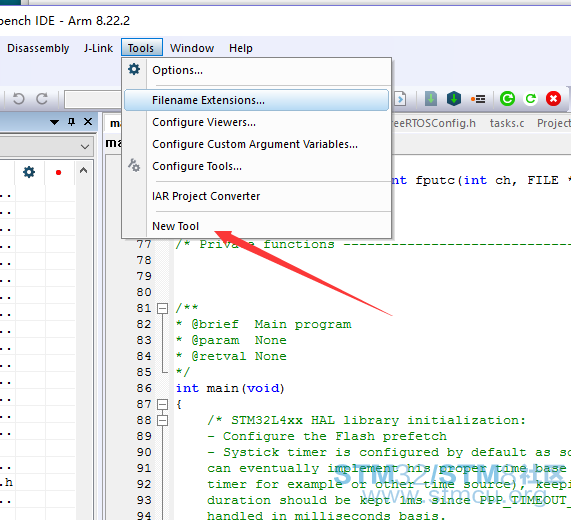
+ L0 ?! F7 w5 e' {, p8 V 选择后打开分析软件,从file中打来工程目录的money.hex文件就可以查看到该项目的运行情况。4 i8 s" Q! k8 q& |+ w/ ]1 v' c
我这里来只看下打开后的效果
/ O4 B9 v. o) b% @% X+ ?* T
 + l' H) q- T; B5 l/ n
+ l' H) q- T; B5 l/ n
的确很强大,可以图形化的跟踪系统和记录,。' b. s4 J; H0 Y8 t: |6 [6 Q6 l
6 O+ y E. p# }7 l& D1 q! t2 O: p& @: T9 {8 t
5 s5 N* S# Q$ Z' G, I8 i$ p! {3 U1 l' T: o/ [) r
- d9 }2 u' c" k( O2 g |



![3QT~EL7)@NO]H}KYET4}1OI.png 3QT~EL7)@NO]H}KYET4}1OI.png](data/attachment/forum/201804/21/003243nhas1jc0hehabchb.png)
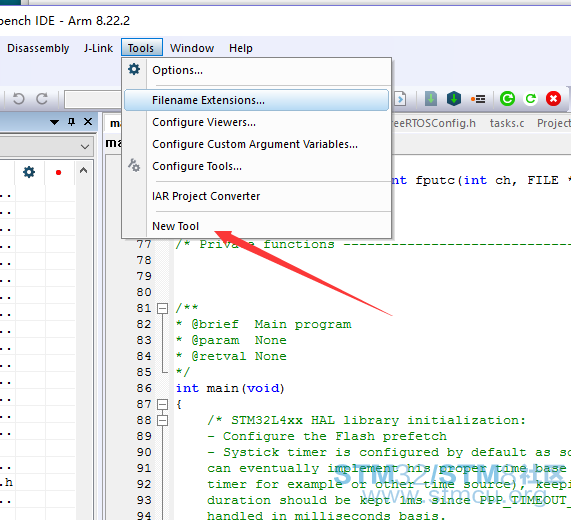


楼主帮忙看一下,我的是IAR8.32.4,怎么没有你那项new tool啊
- L! _# U* k: V1 x/ o# _
知道了,是我还没有在IAR添加这个工具,我再找一下方法吧,但我从Tracealyzer 4里面直接打开IAR编译生成的.bin问题,提示下面的错误,我是评估版本,已输入license